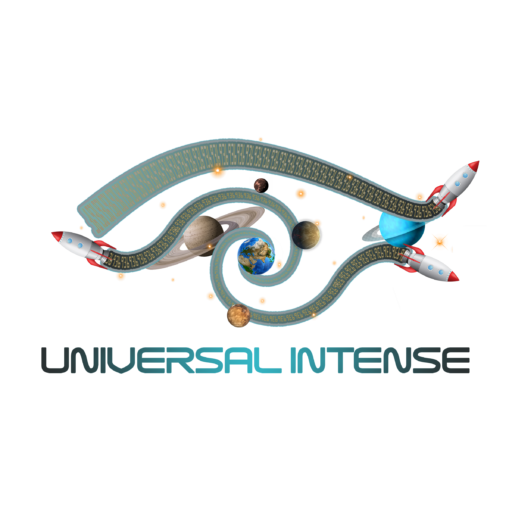Version Control and Collaboration 🔄🤝
Version control is a system that records changes to a file or set of files over time so that you can recall specific versions later. In the world of software development, version control and collaboration tools are essential for managing code, coordinating team efforts, and ensuring smooth development workflows. Let’s dive deep into this sub-topic to understand its significance and components.
>> 1. Introduction to Version Control 🗂️
1.1 What is Version Control?
- Version control systems (VCS) allow multiple developers to work on the same codebase simultaneously.
- They keep track of every change made to the code, who made the change, and why it was made.
- This system helps in reverting to previous versions if something goes wrong, comparing changes over time, and collaborating with others.
1.2 Types of Version Control Systems
- Local Version Control Systems: Simple databases that keep track of files’ changes on your local disk.
- Centralized Version Control Systems (CVCS): Use a single server to store all versions of the project files. Example: Subversion (SVN).
- Distributed Version Control Systems (DVCS): Every developer has a local copy of the entire project history. Example: Git, Mercurial.
>> 2. Git: A Popular Version Control System 🐙
2.1 Introduction to Git
- Git is a distributed version control system widely used for its efficiency, speed, and reliability.
- Created by Linus Torvalds in 2005, Git has become the de facto standard for version control.
2.2 Key Concepts in Git
- Repository (Repo): A directory containing your project files and the entire revision history.
- Commit: A snapshot of your changes. Each commit has a unique ID.
- Branch: A separate line of development. The default branch in Git is
mainormaster. - Merge: Combining changes from different branches.
- Clone: Creating a copy of an existing repository.
- Push: Sending your changes to a remote repository.
- Pull: Fetching and merging changes from a remote repository to your local one.
>> 3. Working with Git and GitHub 🐙💻
3.1 Setting Up Git
- Installation: Git can be installed on various operating systems via package managers (e.g.,
apt-getfor Linux,brewfor macOS, or the Git installer for Windows). - Configuration: After installation, configure your Git settings using commands like:
git config —global user.email “your.email@example.com“
3.2 Basic Git Commands
- Initializing a Repository:
- Cloning a Repository:
- Checking the Status:
- Staging Changes:
- Committing Changes:
- Pushing Changes:
- Pulling Changes:
>> 4. Collaboration with GitHub 🤝
4.1 What is GitHub?
- GitHub is a web-based platform that uses Git for version control.
- It provides a collaborative environment where developers can share and contribute to projects.
4.2 Key Features of GitHub
- Repositories: Central places where projects are stored.
- Forks: Copies of repositories that allow you to freely experiment without affecting the original project.
- Pull Requests (PR): Proposals to merge changes from one branch or fork into another.
- Issues: Tools for tracking bugs, tasks, and enhancement requests.
- Actions: Automation workflows for CI/CD.
4.3 Creating a Repository on GitHub
- Step 1: Go to GitHub and sign in.
- Step 2: Click on the
+button in the top right corner and selectNew repository. - Step 3: Fill in the repository name, description, and choose visibility (public or private).
- Step 4: Click
Create repository.
4.4 Cloning a Repository from GitHub
- Step 1: Navigate to the repository on GitHub.
- Step 2: Click the
Codebutton and copy the repository URL. - Step 3: Use the
git clonecommand in your terminal:
4.5 Creating a Pull Request
- Step 1: Push your branch to GitHub.
- Step 2: Navigate to your repository on GitHub.
- Step 3: Click the
Compare & pull requestbutton. - Step 4: Add a title and description, then click
Create pull request.
>> 5. Collaborative Tools 🛠️
5.1 Issue Tracking
- Purpose: To manage and track bugs, tasks, and feature requests.
- Example Tools: GitHub Issues, Jira, Trello.
- Usage: Create issues to describe tasks or bugs, assign them to team members, and track progress.
5.2 Code Reviews
- Purpose: To ensure code quality and consistency.
- Process:
- Pull Request: Developer submits code for review via a pull request.
- Review: Peers review the code, suggest improvements, and discuss changes.
- Approval: Once all feedback is addressed, the pull request is approved and merged.
- Tools: GitHub Code Review, GitLab Merge Requests, Bitbucket Code Review.
>> 6. Advanced Git Features 🌟
6.1 Branching Strategies
- Feature Branching: Each feature is developed in its own branch and merged into the main branch after completion.
- Git Flow: A branching model that uses multiple branches for feature development, releases, and hotfixes.
6.2 Rebasing
- Purpose: To keep a linear project history.
- Command:
- Usage: Integrate changes from one branch into another without creating a merge commit.
6.3 Cherry-Picking
- Purpose: To apply specific commits from one branch to another.
- Command:
- Usage: Selectively apply changes from one part of the project to another.
>> 7. Best Practices for Version Control 🎯
7.1 Write Meaningful Commit Messages
- Structure:
- Header: Brief summary of the changes.
- Body: Detailed explanation of what and why (if necessary).
- Example:
Fix issue with user login
The user login issue was caused by an incorrect password validation logic. This commit fixes the logic by updating the regular expression used for validation.
7.2 Keep Commits Small and Focused
- Purpose: To make it easier to understand and review changes.
- Strategy: Each commit should address a single concern or task.
7.3 Regularly Pull Changes from Remote
- Purpose: To keep your local repository up-to-date.
- Command:
7.4 Use Branches for Features and Bug Fixes
- Purpose: To isolate work in progress and avoid conflicts.
- Strategy: Create a new branch for each feature or bug fix:
>> Conclusion 🎓
Version control and collaboration are foundational elements in modern software development. Tools like Git and GitHub provide powerful features for managing changes, coordinating team efforts, and maintaining high code quality. By mastering these tools and adopting best practices, developers can ensure their projects are well-organized, efficient, and ready to scale. Happy coding and collaborating! 🚀