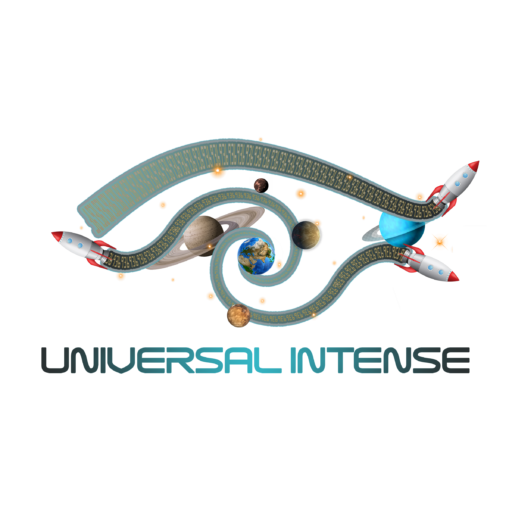Web Development 🌐
Web development is a dynamic field that involves creating websites and web applications for the Internet. This sub-topic covers the essential aspects of web development, including the foundational technologies (HTML, CSS, JavaScript), frontend frameworks (React, Angular, Vue.js), and backend development (Node.js, Django, Flask). Let’s dive into each of these areas to understand how they contribute to building robust and interactive web experiences.
>> 1. Introduction to HTML, CSS, and JavaScript 📄🎨💻
1.1 HTML (HyperText Markup Language):
- Definition: HTML is the standard markup language used to create the structure of web pages. It defines elements such as headings, paragraphs, links, images, and more.
- Usage:
<html lang=“en“>
<head>
<meta charset=“UTF-8“>
<meta name=“viewport“ content=“width=device-width, initial-scale=1.0“>
<title>My First Web Page</title>
</head>
<body>
<h1>Welcome to My Website</h1>
<p>This is a paragraph of text on my web page.</p>
<a href=“https://universalintense.com“>Visit Example</a>
</body>
</html>
- Advantages:
- Simple and easy to learn.
- Forms the backbone of web pages.
1.2 CSS (Cascading Style Sheets):
- Definition: CSS is used to style and layout web pages. It allows you to change colors, fonts, spacing, and the overall appearance of elements.
- Usage:
background-color: #f0f0f0;
font-family: Arial, sans-serif;
}
h1 {
color: #333;
text-align: center;
}
p {
color: #666;
line-height: 1.6;
}
<html lang=“en“>
<head>
<meta charset=“UTF-8“>
<meta name=“viewport“ content=“width=device-width, initial-scale=1.0“>
<title>Styled Web Page</title>
<link rel=“stylesheet“ href=“styles.css“>
</head>
<body>
<h1>Welcome to My Styled Website</h1>
<p>This is a paragraph of text on my styled web page.</p>
<a href=“https://universalintense.com“>Visit Example</a>
</body>
</html>
- Advantages:
- Separates content from presentation.
- Enhances the look and feel of web pages.
1.3 JavaScript:
- Definition: JavaScript is a programming language that allows you to create dynamic and interactive web content. It can manipulate the DOM (Document Object Model), handle events, and perform asynchronous operations.
- Usage:
document.addEventListener(‘DOMContentLoaded‘, () => {
const button = document.querySelector(‘button‘);
button.addEventListener(‘click‘, () => {
alert(‘Button was clicked!‘);
});
});
<html lang=“en“>
<head>
<meta charset=“UTF-8“>
<meta name=“viewport“ content=“width=device-width, initial-scale=1.0“>
<title>Interactive Web Page</title>
<link rel=“stylesheet“ href=“styles.css“>
</head>
<body>
<h1>Interactive Web Page</h1>
<p>This is a paragraph of text on my interactive web page.</p>
<button>Click Me</button>
<script src=“script.js“></script>
</body>
</html>
- Advantages:
- Adds interactivity and dynamic behavior.
- Enables client-side scripting.
>> 2. Frontend Frameworks: React, Angular, Vue.js 🌟
2.1 React:
- Definition: React is a JavaScript library developed by Facebook for building user interfaces. It allows developers to create reusable UI components.
- Usage:
import React from ‘react‘;
import ReactDOM from ‘react-dom‘;
function App() {
return (
<div>
<h1>Hello, React!</h1>
<p>This is a simple React component.</p>
</div>
);
}
ReactDOM.render(<App />, document.getElementById(‘root’));
<html lang=“en“>
<head>
<meta charset=“UTF-8“>
<meta name=“viewport“ content=“width=device-width, initial-scale=1.0“>
<title>React App</title>
</head>
<body>
<div id=“root“></div>
<script src=“bundle.js“></script>
</body>
</html>
- Advantages:
- Component-based architecture.
- Virtual DOM for efficient updates.
2.2 Angular:
- Definition: Angular is a TypeScript-based framework developed by Google for building web applications. It provides a comprehensive solution for building single-page applications (SPAs).
- Usage:
import { Component } from ‘@angular/core‘;
@Component({
selector: ‘app-root‘,
template: `
<h1>Welcome to Angular!</h1>
<p>This is a simple Angular component.</p>
`
})
export class AppComponent { }
<html lang=“en“>
<head>
<meta charset=“UTF-8“>
<meta name=“viewport“ content=“width=device-width, initial-scale=1.0“>
<title>Angular App</title>
</head>
<body>
<app-root></app-root>
<script src=“main.js“></script>
</body>
</html>
- Advantages:
- Two-way data binding.
- Dependency injection.
2.3 Vue.js:
- Definition: Vue.js is a progressive JavaScript framework for building user interfaces. It is designed to be incrementally adoptable, with a core library focused on the view layer.
- Usage:
import Vue from ‘vue‘;
new Vue({
el: ‘#app‘,
template: `
<div>
<h1>Hello, Vue.js!</h1>
<p>This is a simple Vue component.</p>
</div>
`
});
<html lang=“en“>
<head>
<meta charset=“UTF-8“>
<meta name=“viewport“ content=“width=device-width, initial-scale=1.0“>
<title>Vue.js App</title>
</head>
<body>
<div id=“app“></div>
<script src=“main.js“></script>
</body>
</html>
- Advantages:
- Reactive data binding.
- Flexibility and ease of integration.
>> 3. Backend Development: Node.js, Django, Flask ⚙️
3.1 Node.js:
- Definition: Node.js is a JavaScript runtime built on Chrome’s V8 JavaScript engine. It allows developers to run JavaScript on the server side.
- Usage:
const http = require(‘http‘);
const server = http.createServer((req, res) => {
res.statusCode = 200;
res.setHeader(‘Content-Type‘, ‘text/plain‘);
res.end(‘Hello, Node.js!\n‘);
});
server.listen(3000, ‘127.0.0.1‘, () => {
console.log(‘Server running at http://127.0.0.1:3000/‘);
});
- Advantages:
- Asynchronous and event-driven.
- Single programming language for both frontend and backend.
3.2 Django:
- Definition: Django is a high-level Python web framework that encourages rapid development and clean, pragmatic design.
- Usage:
from django.http import HttpResponse
from django.shortcuts import render
def index(request):
return HttpResponse(“Hello, Django!“)
# urls.py
from django.urls import path
from . import views
urlpatterns = [
path(‘‘, views.index, name=‘index‘),
]
<html lang=“en“>
<head>
<meta charset=“UTF-8“>
<meta name=“viewport“ content=“width=device-width, initial-scale=1.0“>
<title>Django App</title>
</head>
<body>
<h1>Hello, Django!</h1>
</body>
</html>
- Advantages:
- Batteries-included: comes with a lot of built-in features.
- Strong community support.
3.3 Flask:
- Definition: Flask is a micro web framework written in Python. It is lightweight and easy to use, making it ideal for small applications.
- Usage:
from flask import Flask
app = Flask(__name__)
@app.route(‘/‘)
def hello():
return “Hello, Flask!“
if __name__ == ‘__main__‘:
app.run(debug=True)
<html lang=“en“>
<head>
<meta charset=“UTF-8“>
<meta name=“viewport“ content=“width=device-width, initial-scale=1.0“>
<title>Flask App</title>
</head>
<body>
<h1>Hello, Flask!</h1>
</body>
</html>
- Advantages:
- Minimalistic and flexible.
- Easy to get started with.
>> Conclusion 🎓
Web development is a vast field that encompasses a variety of technologies and frameworks. By understanding the foundational elements (HTML, CSS, JavaScript), utilizing powerful frontend frameworks (React, Angular, Vue.js), and leveraging backend technologies (Node.js, Django, Flask), developers can create sophisticated and dynamic web applications. Whether you’re building a simple website or a complex web app, mastering these tools and techniques will enable you to deliver high-quality web experiences. Happy coding! 🚀