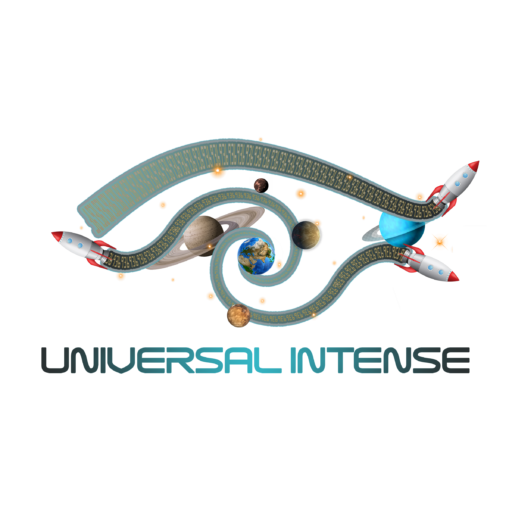Data structures are fundamental components in computer science, crucial for organizing and storing data efficiently. They provide a means to manage large amounts of data in a way that enables efficient access and modification. Understanding data structures is essential for writing efficient code and solving complex problems.
>> 1. Arrays and Lists 📋
Arrays and lists are linear data structures used to store collections of elements, such as numbers or strings.
1.1 Arrays:
Definition: An array is a collection of elements identified by index or key. Arrays are fixed in size and can contain elements of the same type.
Usage:
numbers = [1, 2, 3, 4, 5] # An array (list in Python)
print(numbers[0]) # Accessing the first element
int[] numbers = {1, 2, 3, 4, 5};
System.out.println(numbers[0]); // Accessing the first element
Advantages:
- Fast access to elements using indices.
- Efficient for iterating over elements.
Disadvantages:
- Fixed size (cannot dynamically resize).
- Inserting or deleting elements can be expensive.
1.2 Lists:
Definition: Lists are dynamic arrays that can resize themselves as elements are added or removed.
Usage:
fruits = [“apple“, “banana“, “cherry“]
fruits.append(“date“) # Adding an element
import java.util.ArrayList;
ArrayList<String> fruits = new ArrayList<String>();
fruits.add(“apple“);
fruits.add(“banana“);
fruits.add(“cherry“);
fruits.add(“date“);
Advantages:
- Dynamic size (can grow or shrink as needed).
- Convenient methods for adding, removing, and modifying elements.
Disadvantages:
- Slower access compared to arrays (due to dynamic resizing and overhead).
>> 2. Stacks and Queues 📚🔄
Stacks and queues are abstract data types that operate on a collection of elements with specific rules for insertion and removal.
2.1 Stacks:
Definition: A stack follows the Last In, First Out (LIFO) principle, where the last element added is the first to be removed.
Usage:
stack = []
stack.append(1) # Push
stack.append(2)
stack.append(3)
print(stack.pop()) # Pop (removes 3)
import java.util.Stack;
Stack<Integer> stack = new Stack<Integer>();
stack.push(1); // Push
stack.push(2);
stack.push(3);
System.out.println(stack.pop()); // Pop (removes 3)
Advantages:
- Simple to implement.
- Useful for reversing data and backtracking algorithms.
Disadvantages:
- Limited access to elements (only the top element is accessible).
2.2 Queues:
Definition: A queue follows the First In, First Out (FIFO) principle, where the first element added is the first to be removed.
Usage:
from collections import deque
queue = deque([1, 2, 3])
queue.append(4) # Enqueue
print(queue.popleft()) # Dequeue (removes 1)
import java.util.LinkedList;
import java.util.Queue;
Queue<Integer> queue = new LinkedList<Integer>();
queue.add(1); // Enqueue
queue.add(2);
queue.add(3);
System.out.println(queue.poll()); // Dequeue (removes 1)
Advantages:
- Useful for scheduling and buffering data.
- Efficient for managing elements in order.
Disadvantages:
- Limited access to elements (only the front and rear elements are accessible).
>> 3. Linked Lists 🔗
Linked lists are linear data structures where elements are stored in nodes, and each node points to the next node.
3.1 Singly Linked List:
Definition: Each node contains data and a reference to the next node.
Usage:
class Node:
def __init__(self, data):
self.data = data
self.next = None
class LinkedList:
def __init__(self):
self.head = None
def append(self, data):
new_node = Node(data)
if not self.head:
self.head = new_node
return
last_node = self.head
while last_node.next:
last_node = last_node.next
last_node.next = new_node
linked_list = LinkedList()
linked_list.append(1)
linked_list.append(2)
linked_list.append(3)
class Node {
int data;
Node next;
Node(int data) {
this.data = data;
this.next = null;
}
}
class LinkedList {
Node head;
void append(int data) {
if (head == null) {
head = new Node(data);
return;
}
Node current = head;
while (current.next != null) {
current = current.next;
}
current.next = new Node(data);
}
}
LinkedList linkedList = new LinkedList();
linkedList.append(1);
linkedList.append(2);
linkedList.append(3);
Advantages:
- Dynamic size (can grow and shrink as needed).
- Efficient insertion and deletion of elements.
Disadvantages:
- Slower access time (sequential access required).
- More memory overhead (storage for references).
3.2 Doubly Linked List:
Definition: Each node contains data, a reference to the next node, and a reference to the previous node.
Usage:
class Node:
def __init__(self, data):
self.data = data
self.next = None
self.prev = None
class DoublyLinkedList:
def __init__(self):
self.head = None
def append(self, data):
new_node = Node(data)
if not self.head:
self.head = new_node
return
last_node = self.head
while last_node.next:
last_node = last_node.next
last_node.next = new_node
new_node.prev = last_node
doubly_linked_list = DoublyLinkedList()
doubly_linked_list.append(1)
doubly_linked_list.append(2)
doubly_linked_list.append(3)
class Node {
int data;
Node next;
Node prev;
Node(int data) {
this.data = data;
this.next = null;
this.prev = null;
}
}
class DoublyLinkedList {
Node head;
void append(int data) {
if (head == null) {
head = new Node(data);
return;
}
Node current = head;
while (current.next != null) {
current = current.next;
}
Node newNode = new Node(data);
current.next = newNode;
newNode.prev = current;
}
}
DoublyLinkedList doublyLinkedList = new DoublyLinkedList();
doublyLinkedList.append(1);
doublyLinkedList.append(2);
doublyLinkedList.append(3);
Advantages:
- Bidirectional traversal.
- Efficient insertion and deletion from both ends.
Disadvantages:
- More memory overhead (storage for two references per node).
>> 4. Trees and Graphs🌳
Trees and graphs are hierarchical data structures used to represent relationships and connections.
4.1 Binary Trees:
Definition: Each node has at most two children (left and right).
Usage:
class TreeNode:
def __init__(self, data):
self.data = data
self.left = None
self.right = None
class BinaryTree:
def __init__(self):
self.root = None
def insert(self, data):
if not self.root:
self.root = TreeNode(data)
return
queue = [self.root]
while queue:
node = queue.pop(0)
if not node.left:
node.left = TreeNode(data)
break
else:
queue.append(node.left)
if not node.right:
node.right = TreeNode(data)
break
else:
queue.append(node.right)
binary_tree = BinaryTree()
binary_tree.insert(1)
binary_tree.insert(2)
binary_tree.insert(3)
class TreeNode {
int data;
TreeNode left, right;
TreeNode(int data) {
this.data = data;
this.left = null;
this.right = null;
}
}
class BinaryTree {
TreeNode root;
void insert(int data) {
if (root == null) {
root = new TreeNode(data);
return;
}
Queue<TreeNode> queue = new LinkedList<TreeNode>();
queue.add(root);
while (!queue.isEmpty()) {
TreeNode node = queue.poll();
if (node.left == null) {
node.left = new TreeNode(data);
break;
} else {
queue.add(node.left);
}
if (node.right == null) {
node.right = new TreeNode(data);
break;
} else {
queue.add(node.right);
}
}
}
}
BinaryTree binary_tree = new BinaryTree();
binary_tree.insert(1);
binary_tree.insert(2);
binary_tree.insert(3);
Advantages:
- Efficient searching, insertion, and deletion (especially for balanced trees).
- Represents hierarchical relationships naturally.
Disadvantages:
- Complex implementation and balancing (for balanced trees).
4.2 Binary Search Trees (BST):
Definition: A binary tree where the left child of a node contains only nodes with values less than the parent node, and the right child contains only nodes with values greater than the parent node.
Usage:
class TreeNode:
def __init__(self, data):
self.data = data
self.left = None
self.right = None
class BinarySearchTree:
def __init__(self):
self.root = None
def insert(self, data):
if not self.root:
self.root = TreeNode(data)
return
self._insert(self.root, data)
def _insert(self, node, data):
if data < node.data:
if node.left is None:
node.left = TreeNode(data)
else:
self._insert(node.left, data)
else:
if node.right is None:
node.right = TreeNode(data)
else:
self._insert(node.right, data)
bst = BinarySearchTree()
bst.insert(5)
bst.insert(3)
bst.insert(7)
class TreeNode {
int data;
TreeNode left, right;
TreeNode(int data) {
this.data = data;
this.left = null;
this.right = null;
}
}
class BinarySearchTree {
TreeNode root;
void insert(int data) {
root = insertRec(root, data);
}
TreeNode insertRec(TreeNode root, int data) {
if (root == null) {
root = new TreeNode(data);
return root;
}
if (data < root.data)
root.left = insertRec(root.left, data);
else if (data > root.data)
root.right = insertRec(root.right, data);
return root;
}
}
BinarySearchTree bst = new BinarySearchTree();
bst.insert(5);
bst.insert(3);
bst.insert(7);
Advantages:
- Efficient searching, insertion, and deletion.
- Maintains ordered data.
Disadvantages:
- Can become unbalanced, leading to degraded performance.
4.3 Graphs:
Definition: A graph is a collection of nodes (vertices) and edges connecting pairs of nodes. Graphs can be directed or undirected, weighted or unweighted.
Usage:
graph = {
‘A‘: [‘B‘, ‘C‘],
‘B‘: [‘A‘, ‘D‘, ‘E‘],
‘C‘: [‘A‘, ‘F‘],
‘D‘: [‘B‘],
‘E‘: [‘B‘, ‘F‘],
‘F‘: [‘C‘, ‘E‘]
}
import java.util.HashMap;
import java.util.LinkedList;
import java.util.List;
import java.util.Map;
public class Graph {
private Map<String, List<String>> adjacencyList;
public Graph() {
adjacencyList = new HashMap<>();
}
public void addEdge(String source, String destination) {
adjacencyList.putIfAbsent(source, new LinkedList<>());
adjacencyList.get(source).add(destination);
adjacencyList.putIfAbsent(destination, new LinkedList<>());
adjacencyList.get(destination).add(source);
}
public static void main(String[] args) {
Graph graph = new Graph();
graph.addEdge(“A“, “B“);
graph.addEdge(“A“, “C“);
graph.addEdge(“B“, “D“);
graph.addEdge(“B“, “E“);
graph.addEdge(“C“, “F“);
graph.addEdge(“E“, “F“);
}
}
Advantages:
- Versatile for representing various relationships and networks (e.g., social networks, transportation systems).
- Support for numerous algorithms (e.g., Dijkstra’s, Kruskal’s, BFS, DFS).
Disadvantages:
- Can be complex to implement and manage.
- High memory consumption for large graphs.
>> 5. Hash Tables 🗂️
Hash tables are data structures that map keys to values, providing efficient key-based access.
Definition: A hash table uses a hash function to compute an index into an array of buckets or slots, from which the desired value can be found.
Usage:
hash_table = {}
hash_table[“key1“] = “value1“
hash_table[“key2“] = “value2“
print(hash_table[“key1“]) # Output: value1
import java.util.HashMap;
HashMap<String, String> hash_table = new HashMap<String, String>();
hash_table.put(“key1“, “value1“);
hash_table.put(“key2“, “value2“);
System.out.println(hash_table.get(“key1“)); // Output: value1
Advantages:
- Fast access, insertion, and deletion (average O(1) time complexity).
- Efficient for large datasets.
Disadvantages:
- Collisions can degrade performance (handled using techniques like chaining or open addressing).
- Requires a good hash function.
>> 6. Understanding Complexity: Time and Space Analysis ⏱️💾
Complexity analysis is crucial for evaluating the efficiency of algorithms and data structures. It involves understanding the time and space requirements for various operations.
6.1 Time Complexity:
Definition: Time complexity measures the amount of time an algorithm takes to complete as a function of the size of the input.
Common Notations:
- O(1): Constant time
- O(log n): Logarithmic time
- O(n): Linear time
- O(n log n): Log-linear time
- O(n^2): Quadratic time
Examples:
- Accessing an array element: O(1)
- Binary search: O(log n)
- Bubble sort: O(n^2)
6.2 Space Complexity:
Definition: Space complexity measures the amount of memory an algorithm uses as a function of the size of the input.
Common Notations:
- O(1): Constant space
- O(n): Linear space
Examples:
- Storing an array: O(n)
- Recursive function calls (with call stack): O(n)
>> Conclusion 🎉
Understanding data structures and their complexities is essential for writing efficient and optimized code. Whether dealing with simple arrays and lists or more complex structures like trees and graphs, knowing the strengths and limitations of each data structure helps in selecting the right tool for the job. Mastery of these concepts is a significant step towards becoming a proficient programmer, capable of tackling a wide range of computational problems. Happy coding! 🚀💻